My notes about Leaning in public
August 3, 2020
- career
- digital garden
Although the term is new to me, this is something I've been doing for a long time. I have in my head the simple fact that it is not possible to learn alone. You will always need someone to have done some previous work so that we can do something, especially in the early stages. I don't talk about researching new ways of doing things, but mainly at the beginning of my career. This work ranges from writing articles, making videos, podcasts and even answering questions.
When it is something very popular it is much easier to find content but in our day to day we always encounter something never seen or something that we cannot find answers. The moment we are in this situation, and we finally managed to resolve it, the dilemma always comes to me: whether I should share this with others? Doing this is often very difficult and in many cases, it takes a lot of time. Getting in doing so will help others (and even ourselves).
One thing that captured me in the last few months was the term "Learning in public", which basically means whenever you learn something, let other people know about it or have access to your observations. I came across this term when I read about "Digital Garden" on Maggie's website (https://maggieappleton.com) on an email-list that I am a subscriber to. And then I tried to find out more about it. I saw that many people are trying to do something.
https://twitter.com/davidcostadev/status/1186427686702452736
Basically Digital Garden is how you organize the content in which you are learning and learned so that other people can also enjoy your content. In an interview where Maggie talks about why the term, she applies that an idea not only has a place where we publish finalized ideas, but, things that we create over time, we water and it grows over time .
https://youtu.be/RXXXHN516qc?t=60
The last thing I read about organic sharing was in this article https://www.swyx.io/writing/learn-in-public-hack/. The author talks about it and the way it really works. Something that caught my attention "90% of people passively view content, 9% comment on content, 1% create". Although that 1% seems to be an exaggeration, but if you stop to think it is not. Try to think about how many times you searched for solutions on the stackoverflow you stopped to comment, give an upvote, or even answer a question. Generally the flow is to search for something on google, open several tabs with the stackoverflow search results, open the page, scroll to the solution, if that works, close the tab. If it is not then search in another tab or change the search terms.
Although we have no commitment, we must give credit to people's initiatives to produce content. I have been doing this in a disorganized way a while ago when I made a decision to start working on side projects and leave them on Github. This became the way I monitor my progress in my career. Each project was a different historical moment. Once in a while while I get a message from someone who is using some solution I made.
At the beginning of 2020, several factors happened so that it was out of focus from this objective (which was the search for knowledge). I started stepping on the brake in search of rest. In the previous months I was at a very aggressive speed and was running out of time for me.
However, a few weeks ago I found myself dissatisfied. So I made a decision to go back to producing some type of content on my davidcosta.com.br website with my notes on what I've been learning and things that can help other people's lives. But this time I will try to organize the code in a more organized way. On my Github ok, I created a repository called 'learning-path' which is exactly the place where everything I practice while I am learning is kept. https://github.com/davidcostadev/learning-path. I even keep a list of courses that I am taking and that I have already completed.
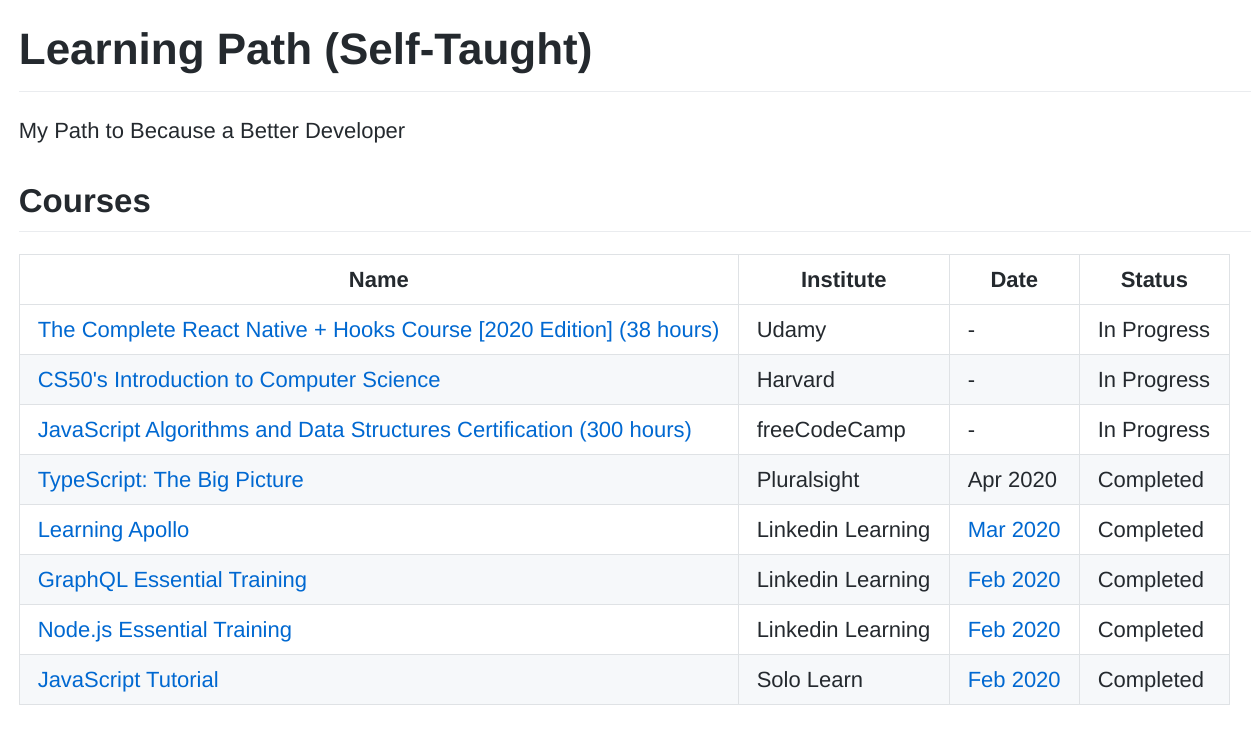
If you were interested in doing the same, this Readme has some interesting links on how to do this: https://github.com/MaggieAppleton/digital-gardeners